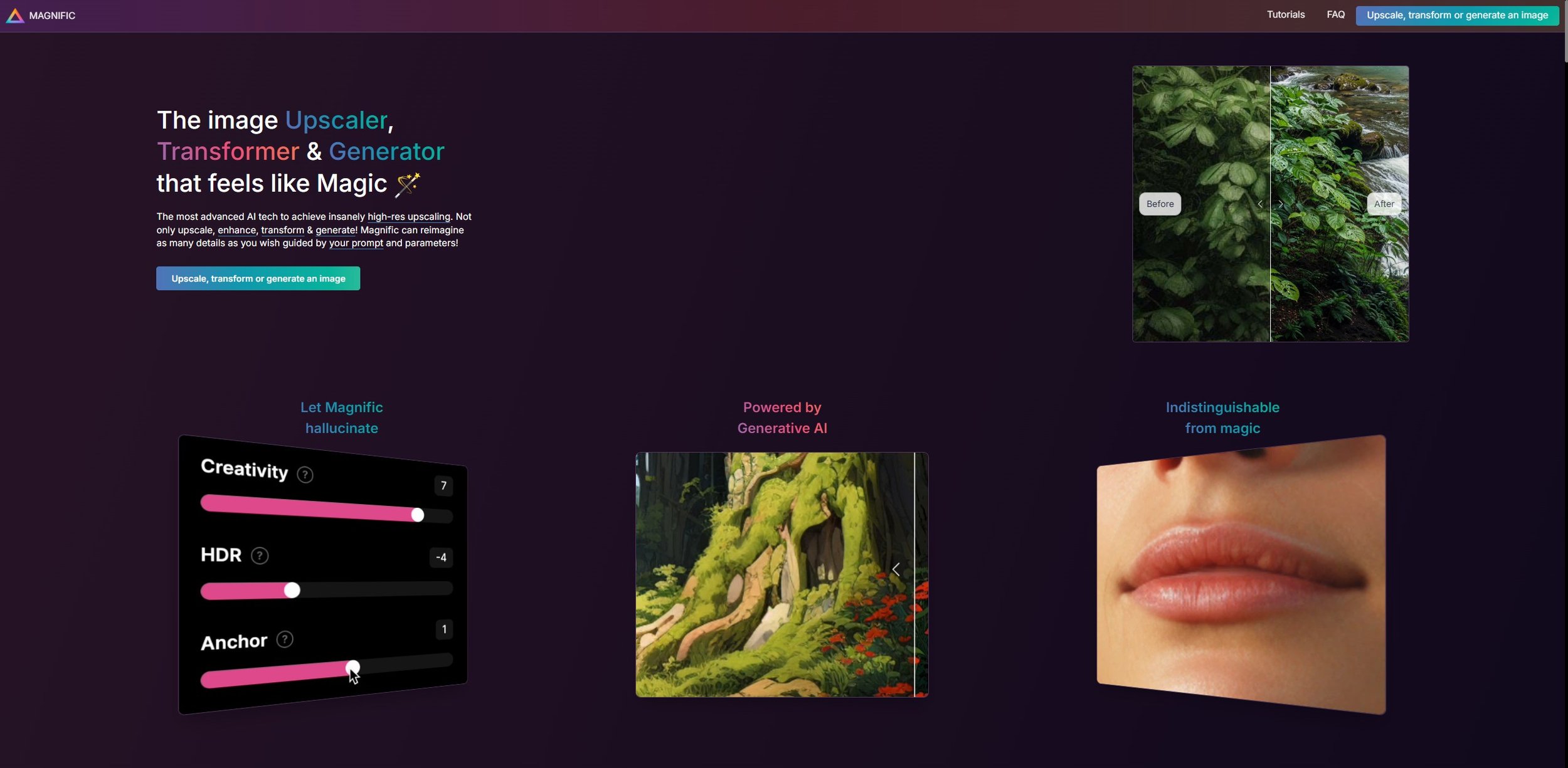How Magnific AI Enhances Photorealism in Architectural Visualization
In architectural visualization, people and vegetation play a crucial role in creating atmosphere and activating space. Their realistic integration can significantly enhance the quality of a render within a short time frame, allowing viewers to better understand the vibrancy and functionality of the design.
With the rise of AI technology in the industry, our studio began exploring how to enhance photorealism in architectural visualization using advanced tools. After experimenting with Stable Diffusion, which impressed us with its results, we discovered Magnific AI, which offers the same high quality but with greater speed and ease of use.
Have you ever struggled to make people or greenery look natural in your renders?
People Before/After
What Is Magnific AI?
Magnific AI is the ultimate upscaler, enhancer, transformer, and generator, powered by the most advanced AI technology to achieve insanely high-resolution upscaling. It not only upscales but also enhances, transforms, and generates details based on your prompts and parameters, reimagining every aspect of your renders with precision and speed.
Magnific thumbnail Darkroom Studio
Key Features That Set Magnific Apart
Magic Spell Options:
In addition to the core tools, Magnific AI offers “Magic Spells” that elevate image enhancement beyond basic upscaling:
• Mystic – Experimental AI that boosts depth, lighting, and style for a more sophisticated look
• Relight – Alters the mood and atmosphere by adjusting light direction and intensity
• Style Transfer – Adds unique visual character by applying artistic or thematic styles
• Magnific Upscaler – Specifically designed for large-format rendering, it maintains sharpness and clarity at high resolutions
Magnific website (https://magnific.ai/)
New & Noteworthy Features
Recent updates to Magnific AI bring even more flexibility:
• Seeds in Mystic Mode – Regenerate image variations by tweaking settings
• Reuse Options – Apply lighting and styles from one image to others
• Fractal Degree – Finer control over detail during zoom or upscale
• Freepik Integration – Use Magnific directly within Freepik with Google Imagen 3
These options allow us to fine-tune the visual tone of each project and explore new creative directions without starting from scratch.
🪄 Magnific Upscaler We Use the Most
In our daily workflow, we rely on Magnific AI’s intuitive tools to enhance render quality while maintaining full control over detail and style. When we want subtle refinements that preserve the original atmosphere, we choose the Subtle mode. For stronger color and detail enhancements, Vivid is our go-to. When exploring more artistic or experimental compositions, we switch to Wild, while Custom gives us full flexibility when needed.
Among the specialized AI engines, we primarily use Sharpy, as it delivers outstanding clarity and sharpness—perfect for architectural renders. Illusio is our choice for softer, more stylized scenes, while Sparkle is ideal for real-life photographic elements that need a natural touch.
Additional creative tools like Creativity and HDR help us enrich image depth and add refined details, used thoughtfully to avoid overprocessing. We turn to Resemblance when we want the output to closely reflect the original render, and use Fractality to sharpen fine textures on a pixel level.
Which feature would improve your current post-production process most?
Magnific Editor (https://magnific.ai/editor/)
Why Do We Use It?
• People look more realistic – Better skin, hair, clothing, and light interaction
• Vegetation becomes richer – Leaves, grass, and trees appear more natural
• Higher resolution, no detail loss – Upscale images up to 16x with full clarity
• Simple workflow – Well-organized and efficient integration into the process
Our Workflow: From 3D to AI-Powered Render
To achieve top-tier architectural renders, we follow a structured workflow that combines 3ds Max, Corona Renderer, Photoshop, and Magnific AI. Here’s how we optimize each step:
Modeling in 3ds Max – Build the scene and set up lighting/materials
Rendering in Corona Renderer – Generate a high-quality base render
Post in Photoshop – Adjust colors, contrast, and minor imperfections
AI Enhancement with Magnific – Refine people, vegetation, and texture clarity
Face Before / After
How Magnific AI Enhances Architectural Visualization Details (Before & After)
One of the greatest strengths of Magnific AI lies in its ability to dramatically enhance the level of detail in final renders.
• Sharper facial features
• More realistic fabric textures
• Richer vegetation with depth and variation
• Uniform quality across projects without manual tweaking
Sauna Before / After
How Render Resolution Affects AI Post-Production Results
The quality of your base render impacts how well AI enhancement works. Here's what we found in our tests:
600 px – Too low; results often look artificial or distorted
1200 px – Mixed results; good detail in central elements, less clarity at edges
2500 px+ – Ideal; AI respects textures and proportions, resulting in realistic output
💡 Rule of thumb: The better your input, the smarter the AI output.
Render Resolution Results 3D / 600px / 1200px / 2500px
When using AI tools like Magnific AI to enhance architectural renders, it's crucial to understand that the tool can only build upon what it's given. The higher the quality of your input render, the more accurate and professional the result will be. Otherwise, AI may "hallucinate" and generate details that don't stay true to the original model.
Why We Recommend Magnific AI
Out of all the tools we’ve tested, Magnific AI offers the best balance of quality, control, and ease of use.
Saves Time – Reduces hours of manual post-production
Professional Results – Keeps details sharp and clean
Fits Seamlessly – Works with our favorite 3D and editing tools
Non-destructive – Keeps lighting and composition intact
Vegetation Before / After
Conclusion: AI as an Integral Part of Modern Visualizations
When AI tools first emerged in architectural visualization, we had some doubts about how they would fit into our workflow. However, we quickly realized that AI is an extremely efficient approach, especially for projects with tight deadlines.
By combining 3ds Max, Corona Renderer, and Magnific AI, we have been able to elevate the quality of our visualizations while maintaining high standards and precision. This synergy between traditional 3D production and AI technology allows us to deliver top-tier visualizations efficiently and quickly, with full control over every aspect of the scene.
Do you think AI is the future of architectural visualization?
Step into our world of architectural visualization.
Visit our website to explore stunning renders, captivating animations, dynamic cinemagraphs, immersive VR tours, and interactive online property navigation—bringing each project to life in ways you've never imagined.
Stay connected and follow us on social media for more updates and insights.